For Students
Navigate Student® is designed for your success. The interactive platform brings you together with faculty, advisors, and campus administrators, in a collaborative network to support you across your journey at NC State.
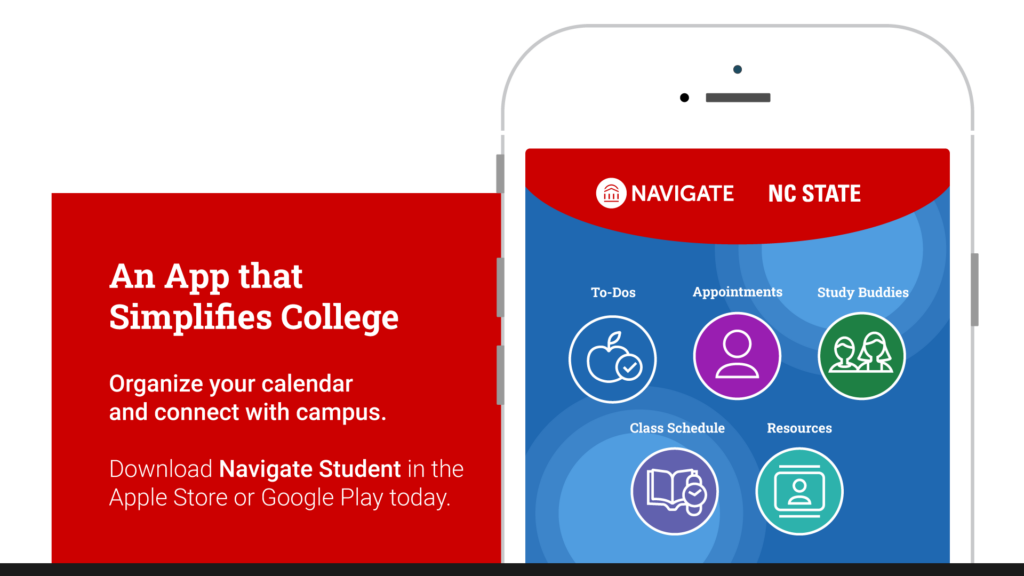
With Navigate, you can:
- Schedule appointments with various campus offices, including advising and tutoring support (check out a brief video on how to schedule an appointment)
- Click here for instructions on canceling appointments
- Raise your Hand for personal and academic support
- Use the Study Buddies feature to form study groups
- Access resources and locations on campus
- View class schedule, key events, to-do items and sync to your calendar
- Add reminders and tasks
Access Navigate Student
Download the Navigate Student app
- Go to Google Play or the Apple App Store.
- Search “Navigate360 Student” to install the app.
- Once installed, search for “NC State University.”
- Use your Unity ID and password to log in.

Log into the web-based version of the app
Please use Google Chrome or Microsoft Edge to access the website, or download the Navigate360 Student app. The website does not function well with the Safari browser.